Installing windows xp is much easer than you think , Even a Baby can also install winxp by reading my this....
Dont matter if ur a school going child just read this and save your Valuable money from Hardware vendors.
steps .........
01... Insert your Windows Xp Cd into CD Drive
1. Enter into your computer's Bios ........by pressing del key 0r delete some computers have F12 key to open computer Bios ......after turning on your computer just press del or what you see below see image for more information
Click on the image to See it Clearly......
2. now your in the setup of your computer.... dont make any chage without you know them well...just do what im saying to you...
now you will se an image like this........
3.Select first boot divice........CD /Dvd Drive, if your unable to find this settings, then restart your computer and press ....F8 then a window will appear like this.....
Select CD\Dvd as your first Boot Divice
3.After that you will se An image like this,
4.Setup will now Automaticall inspect your computers Hardware Configuration.......what kind of hardWare divices you have..after that you will se an image like this........
5.This screen is for EULA end user licence agreement .. press F8 to agree and install windows xp
6.At this stage you are about to Creat your Partitions and formating your Harddisk..
7. Press Esc....
Click on the image to see it Clearly
8.Now Creat your own partion Such as 4gb ,10gb or 500gb, Remember that 1024Mb = 1gb so if yoy want to creat a 20 gb Partition just put 20800 its an approx calculation make your own...Read what is written below such as for Creating Partition press c for selecting this Partition press enter, i Suggest to format your Partition befor instaling windows Cause , by formatting all your Viruses are clean Automatically.
9.Now format your Partition such as
NTFS....New Technology File System
FAT32......File Allocation Table
im always using Fat32 both are same but NTFS Have some security and data Protection Tech,,,,,,Select Format With Fat32 Quick And press Enter
10.Now windows Copy some important to run Your computer...you will see this image more than 10 min
11. Dont Scared watching ur Computer auto restart you can also Press Enter to do it manually.
After Restart your New window will start Like this one.................................
12.After that A new window will Appear asking About ...................
13.Now you see here is 37 min showing , when the screen goes to 32 A window will appear....like this
click on Next
when you see this window just press (ok and apply)
Next
Type your Name and Click on next
After this Window ask your serial key .............type your key or see this Master Key
Master Key
JVKVB-6BGWV-BDP2M-9QT9M-JP7DM
Click on next...
Click next
Now after this window you will see...........
when you see this window hold down Enter for a while
Now Windows Files have been copied to your System .........
Now u will see this window.....................Your New window is starting
14. Click ok
15.Click Next
16.Click on .............Not Right Now......
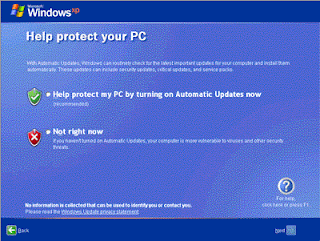
and Click on next
17.Set The Radio Button As (0) No
18.Skipp All
19. Type your Name Only,,,,,,,,,,, Only one Name plzzz
Click next
20.Thanks you
21.Welcome......
22.Congratulations!
Now you Have Sucessfully Installed Windows Xp, its now ready for use........
Your Fresh Window is here (Ess blog ne pure 5 Hours liye hai, chat se sari ladkiya bhag gayi , kya soch rahi hogi wo mere Bare me ye soch soch k mera sina Fata ja raha hai... Bhagwan ab tu hi hai sambhal lena)
Call me if Any difficulty......+919896382592
Airtel Express your Self



























.gif)


